Hahaha as I am being confused about this one, I am trying to search any forum of 'jump break'. One of the result is: (I don't think I am sure that I've understand well.. ^^v)
It inserts a "read more>>>" link into the post, posting only the portion above the jump on the main page of your blog. I use it mostly to keep the appearance of my main page uncluttered and to "refresh" the ads that are shown on the page, as they usually go pretty well with the content of the blog, if available.
For the automated jump break feature button (instead of having to mess with the HTML code for a jump break, which is sometimes not very reliable depending on placement), go to your settings tab and click "Basic." Near the bottom under Global Settings, the following appears with a set of radio buttons:
Select post editor Updated editor - Check out the latest features!
Old editor
Hide compose mode - Select only if you typically do HTML editing instead of WYSIWYG text editing.
You will want to use the Updated editor should you choose that jump breaks are right for you and your blog's layout. They can then be inserted by clicking on the little page that looks torn, near the top-right of the edit post page.
Hope this helps. Happy blogging!
http://lajenno.blogspot.com
It's about 'jump break'
Diposkan oleh
Nur Lailatul Qodriyah Marfu
|
Label:
Sharing
/
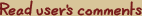
Subscribe to:
Comments (Atom)









